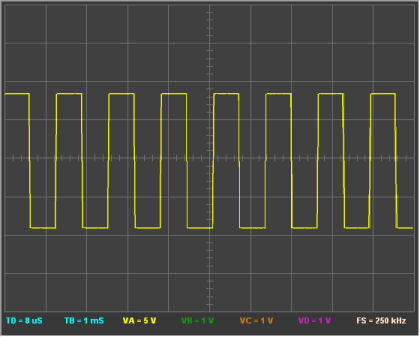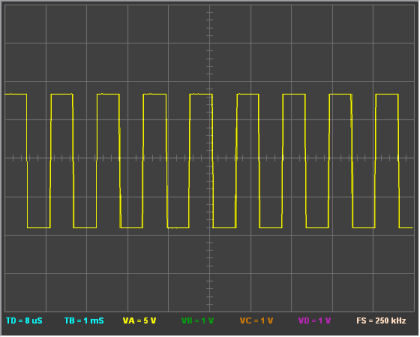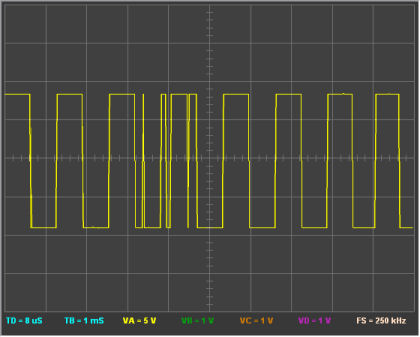Frequently Asked Questions
FreX is developed on Microsoft Windows XP with Microsoft Visual Studio 6 software development system.
Information for running FreX on Windows7 64 bit
Guide for running FreX on MAC computers.
ubuntu - a unix family operating platform (free and stable). Will require to run FreX in the WineHQ environment which comes with the ubuntu install. WineQH to stay up to date.
If you see a message when installing FreX, MMTools OCX Installation, Unable to copy MMTYPESX2.OCX to Systemdirectory. Then this can be dismissed, it means these tools are already installed into your system32 folder. For windows installs above windowsXP, then make sure you are logged on in administrator mode and right click the frex install program to install under 32bit comparability mode, if available.
If you are re-installing FreX into Vista, and see a message, Unable to copy MMTOOLSX2.OCX to Systemdirectory, then this means MMTOOLSX2.OCX is already installed in this folder and FreX will work.
[Back to the top]
While we can play multiple frequencies and hear them via the computer audio system, when we condition the signals and modulate them together, the output to the body via plasma systems or electrodes does not reflect anything close to the original frequencies.
Here is oscilloscope displays of what happens.
Some of the square waves are somewhere in-between 783Hz and 880Hz
The output is unpredictable and not used by the top experts in this
Also, much help has been experienced with running a CCleaner on your computer, and using the registry checking system that comes with it to scan for windows registry errors.
This is easy and free and your Windows and installed software will work more faster and reliable.
Procedure to Follow
Right click on the FreX icon of the download file and in the menu that pops up, goto the Properties settings.
In the Properties section, goto the Compatibility section and select XP Mode or 32 bit mode.
When running FreX, make sure you are logged in as the administrator and all will work well for you.
|
HOME
e-mail Ken for queries and suggestions.
Last Update: 2nd December 2012
The information provided on this site is for informational purposes only and is not intended as a substitute for advice from your physician or other health care professional or any information contained on or in any product label or packaging. You should not use the information on this site for diagnosis or treatment of any health problem or for prescription of any medication or other treatment. You should consult with a health care professional before starting any diet, exercise or supplementation program, before taking any medication, or if you have or suspect you might have a health problem. You should not stop taking any medication without first consulting your physician.
Copyright © 1995 - 2012 by Ken Uzzell - ALL RIGHTS RESERVED